Consider the following setup:
Model:
public class Product
{
[ReadOnly(true)]
public int ProductID
{
get;
set;
}
public string Name
{
get;
set;
}
}
View:
<%@ Page Language="C#" MasterPageFile="~/Views/Shared/Site.Master"
Inherits="System.Web.Mvc.ViewPage<MvcApplication4.Models.Product>" %>
<asp:Content ID="Content1" ContentPlaceHolderID="TitleContent" runat="server">
Home Page
</asp:Content>
<asp:Content ID="Content2" ContentPlaceHolderID="MainContent" runat="server">
<%= Html.EditorForModel() %>
</asp:Content>
Controller:
public class HomeController : Controller
{
public ActionResult Index()
{
return View(new Product
{
ProductID = 1,
Name = "Banana"
});
}
}
There result is this:
I was expecting that the ProductID property was not going to be editable via the ReadOnly(true) attribute. Is this supported? If not is there any way to hint ASP.NET MVC that some properties of my model are read-only? I would not like to just hide ProductID via [ScaffoldColumn(false)].