I needed to perform something similar, but additionally to that I needed to know with which product favour was built, and with what configuration.
I've ended up adding following line into build.gradle:
android {
applicationVariants.all { variant -> variant.assemble.doLast { signAndInstall.execute() } }
...
And with following helper function:
//
// Returns array for CommandLine, path, variant (arm7), configuration (debug / release)
//
def getCommandLine(path)
{
String taskReqStr = getGradle().getStartParameter().getTaskRequests().toString()
Pattern pattern = Pattern.compile("(assemble|generate)(\\w+)(Release|Debug)")
Matcher matcher = pattern.matcher(taskReqStr)
if (!matcher.find())
return [ path ]
String flavor = matcher.group(2).toLowerCase() + " " + matcher.group(3).toLowerCase()
return [ path, matcher.group(2).toLowerCase(), matcher.group(3).toLowerCase() ]
}
task signAndInstall(type: Exec) {
def batch = projectDir.toString() + '\\postbuild.bat'
commandLine = getCommandLine(batch)
}
With following postbuild.bat:
@echo off
rem echo %0 %*
if %1. == . exit /b 0
if %2. == . exit /b 0
set InPath=%~dp0build\outputs\apk\%1\%2\app-%1-%2.apk
set OutPath=%~dp0build\outputs\apk\app-%1-%2.apk
copy /y %InPath% %OutPath% 1>NUL
You can of course configure this batch to perform anything what you like, %1 receives your product favour (e.g. arm7, arm8, fat...), and %2 receives 'debug' or 'release' as configuration.