I'm trying to print an image and text consecutively with two divs.
I have gained this output so far:
But I need to display the text in the middle after the image, not at bottom.
HTML
<body>
<div id="qr" style="display:inline-block; min-width:2.2cm; height:3.8cm; align: center;" >
[ image_url ]
</div>
<div style="display:inline-block; min-width:3.8cm;">
sample text
</div>
</body>
CSS
body{
width:21.1cm;
height:29.8cm;
background-color: white;
margin-top:0.4cm;
}
- the image is
qr code. so i can't usetablemethod - the
divusing inforeachmethod. so cant change the dimension. how can i?