I Found this answer on Quora
(Worked like a Charm in my case , tried other methods previously but they didn't work for me)
COMPILATION OF ALL POSSIBLE STEPS.TRUST ME IT WORKS!
I would like to improve this answer. Once you have enabled being a developer
1.Settings->About Phone->MIUI version .Click on it for seven times.
2.Go to Additional settings->Developer Options.Now you will have to enable two options in this.
a.USB debugging
IN developer options,Scroll to the end to find TURN OFF MIUI OPTIMIZATION.And you may need to reboot your phone.(no issues,nothing will happen).
And if it says you have temporary issues, disable Wi-Fi and enable your mobile network.Even then if it does not allow,
3.Settings->under APP SETTINGS section->Permissions.
Click on the top right corner and slide over the option INSTALL VIA USB.
Now don't forget to go back to Settings->Developer Options->Install via USB(enable).
When all these steps are done together, it works perfectly else,
In your android studio,
Go to FILE->SETTINGS->BUILD,EXECUTION,DEVELOPMENT.Under this,uncheck enable instant run.
I've been trying to look for the possible answers for almost a year now on my MI note 4.And it finally worked today.Happy to share.Enjoy.