I'm trying to clone a project from BitBucket to my Android Studio. Finally it ends up with the error .iml file does not exist. What am I doing wrong?
Edit:- Once project is loaded from my repo, it says Error loading project. Two modules can not be loaded, those two modules are .iml files.