Perfect is a new Swift Framework for creating a web/http server in swift. The documentation is not there yet and I find trouble with building a new project from scratch. I don't know which frameworks are necessary to import and which one is the entry point of the app. main.swift etc...
I'd like to make a new xcworkspace that will have my project, "a hello world server".
Problems I'm trying to tackle:
- Which frameworks must be included?
- How should I create a Perfect server, what's the entry point of the app?
- How to create a "hello" root which responds with a "Hello World message"?
- How should I make the target for the server and eventually run the server?