I am running into an issue with my Maven POM file where its unable to find spark dependency and is returning with error: Failed to read artifact descriptor for org.apache.spark:spark-streaming-kafka_2.10:jar:1.2.1
I've confirmed its not an issue with any corporate firewall as every other dependency is loaded in properly, just this one.
I have also been able to confirm in my maven settings it is attempting to pull from the following repo. I tried deleting the .m2 repo on my local machine in order to reload it, still no dice.
http://repo.maven.apache.org/maven2/org/apache/spark/spark-streaming-kafka_2.10/1.2.1/
Attached below is my pom file
<groupId>my.group.id</groupId>
<artifactId>sentiment</artifactId>
<version>1.0-SNAPSHOT</version>
<name>NPITWITTER</name>
<properties>
</properties>
<dependencies>
<dependency>
<groupId>com.sparkjava</groupId>
<artifactId>spark-core</artifactId>
<version>1.1.1</version>
</dependency>
<dependency>
<groupId>org.apache.spark</groupId>
<artifactId>spark-streaming-kafka_2.10</artifactId>
<version>1.2.1</version>
</dependency>
<dependency>
<groupId>org.apache.spark</groupId>
<artifactId>spark-core_2.10</artifactId>
<version>1.2.1</version>
</dependency>
<dependency>
<groupId>org.apache.spark</groupId>
<artifactId>spark-streaming_2.10</artifactId>
<version>1.2.1</version>
</dependency>
<dependency>
<groupId>org.apache.spark</groupId>
<artifactId>spark-hive_2.10</artifactId>
<version>1.2.1</version>
</dependency>
<dependency>
<groupId>org.apache.spark</groupId>
<artifactId>spark-sql_2.10</artifactId>
<version>1.2.1</version>
</dependency>
</dependencies>