Main vs Cross Axis
Consider the main axis and cross axis of a flex container:
 Source: W3C
Source: W3C
In the image above, the main axis is horizontal and the cross axis is vertical. These are the default directions for a flex container.
However, these directions can be easily switched with the flex-direction property.
/* main axis is horizontal, cross axis is vertical */
flex-direction: row;
flex-direction: row-reverse;
/* main axis is vertical, cross axis is horizontal */
flex-direction: column;
flex-direction: column-reverse;
(The cross axis is always perpendicular to the main axis.)
justify-content property (works on main axis only)
The justify-content property aligns flex items along the main axis of the flex container.
In other words, when your container is flex-direction: row, that makes the main axis horizontal. justify-content: center will work as you expect.
But you've set the container to flex-direction: column. This means that the main axis is now vertical, and justify-content will position flex items up/down, not left/right.
Since you have no extra height in your example, you won't notice anything different; justify-content has no space to work. (Unlike width, which block elements fill 100% by default, heights must be defined. Otherwise, elements default to auto – the height of the content.) But give the container some height and see what happens.
align-* properties (work on cross axis only)
The align-self, align-items and align-content properties operate on a flex container's cross axis (again, always perpendicular to the main axis).
Because your main axis is vertical, the align-* properties will align flex items left/right. That's why align-self worked to center your divs.
Quick Summary: Depending on the flex-direction, the main axis and cross axis switch, taking their assigned properties with them.
Solution
If your goal is minimal code, here's all you need:
.main {
display: flex;
flex-direction: column;
align-items: center;
}
More details: In CSS Flexbox, why are there no "justify-items" and "justify-self" properties?
 Source:
Source: