My answers are...
1. Use Skin Library.
I usually use Codejock SkinFramework.
That's ver easy. Include XTSkinFrameworkPro.h in your stdafx.h then load skin file before your dialog is invoked.
XTPSkinManager()->LoadSkin(_T("..."));
2-1. Draw by yourself.
Most simple one is here. Read it first.
https://vcpptips.wordpress.com/tag/owner-draw-button-control/
Then use this code for making round button. It would be nicer if you slide the label text 1px to right-bottom when they hit the button.
http://www.codeproject.com/Articles/11683/CRoundButton-A-fancy-graphical-button
2-2. Draw by yourself. (Use bitmap)
The other one is using bitmap button. Make a bitmap image of rounded button then set it to your button.
how to add bitmap image to buttons in MFC?
Exsample:
Save below as a SimpleBitmapButton.h and include it in your project.
#pragma once
#include <afxwin.h>
class CSimpleBitmapButton : public CButton
{
DECLARE_DYNAMIC(CSimpleBitmapButton)
protected:
enum EButtonState
{
NORMAL = 0,
PUSHED = 1
};
public:
CSimpleBitmapButton();
BOOL Open( int resource_id );
virtual void DrawItem(LPDRAWITEMSTRUCT lpDrawItemStruct);
protected:
DECLARE_MESSAGE_MAP()
afx_msg void OnLButtonDown(UINT nFlags, CPoint point);
afx_msg void OnLButtonUp(UINT nFlags, CPoint point);
afx_msg BOOL OnEraseBkgnd(CDC* pDC);
protected:
int Width, Height;
BOOL Pushed;
CBitmap Bitmap;
};
Save below as a SimpleBitmapButton.cpp and include it in your project.
#include "stdafx.h"
#include "SimpleBitmapButton.h"
const int BUTTON_IMAGE_NUM = 2;
IMPLEMENT_DYNAMIC(CSimpleBitmapButton, CButton)
BEGIN_MESSAGE_MAP(CSimpleBitmapButton, CButton)
ON_WM_LBUTTONDOWN()
ON_WM_LBUTTONUP()
ON_WM_CREATE()
END_MESSAGE_MAP()
CSimpleBitmapButton :: CSimpleBitmapButton()
{
Pushed = FALSE;
Width = 0;
Height = 0;
}
void CSimpleBitmapButton::DrawItem(LPDRAWITEMSTRUCT lpDrawItemStruct )
{
CDC memDC;
memDC.CreateCompatibleDC( NULL );
CBitmap *oldBitmap = memDC.SelectObject( &Bitmap );
if( Pushed == FALSE )
BitBlt( lpDrawItemStruct->hDC, 0, 0, Width, Height, memDC, 0, 0, SRCCOPY );
else
BitBlt( lpDrawItemStruct->hDC, 0, 0, Width, Height, memDC, Width , 0, SRCCOPY );
memDC.SelectObject( oldBitmap );
}
BOOL CSimpleBitmapButton :: Open( int resource_id )
{
Pushed = FALSE;
Bitmap.LoadBitmap( resource_id );
//adjust the button size
BITMAP bm;
Bitmap.GetObject(sizeof(BITMAP),&bm);
Width = bm.bmWidth / BUTTON_IMAGE_NUM;
Height = bm.bmHeight;
RECT rect;
GetWindowRect( &rect );
GetParent()->ScreenToClient( &rect );
rect.right = rect.left + Width;
rect.bottom = rect.top + Height;
MoveWindow( &rect );
return TRUE;
}
void CSimpleBitmapButton::OnLButtonDown(UINT nFlags, CPoint point)
{
Pushed = TRUE;
Invalidate( FALSE );
CButton::OnLButtonDown(nFlags, point);
}
void CSimpleBitmapButton::OnLButtonUp(UINT nFlags, CPoint point)
{
Pushed = FALSE;
Invalidate( FALSE );
CButton::OnLButtonUp(nFlags, point);
}
Import this bitmap to resource.
Then set IDB_ROUND_BUTTON for resource ID.
Add button on your dialog and set the "Owner Darw" proerty to True. Important!
Add member variables of the button as m_PlayButton.
At the dialog header, include SimpleBitmapButton.h and change the class of m_PlayButton from CButton to CSimpleBitmapButton.
CSimpleBitmapButton m_Button; // it was CButton m_Button;
At the last, set the bitmap on OnInitDialog()
m_PlayButton.Open( IDB_ROUND_BUTTON );