I am trying out updating from Django 1.8.4 to Django 1.9.1.
I have had an application working for years. The original styling was done by somebody else years ago, and we used Compass. I had to port from Google app engine to Heroku, and due to time constraints had to drop Compass, so I am working from old pre-computed CSS files.
When I change the Django version, my buttons completely change how they look.
Old:
New (I don't like it):
Why did this change, and how can I fix it?
P.S. No errors in server-side logs or Chrome debugging console. I looked at the styling in the Chrome tools, but I can't spot a difference. There are hundreds of lines of styling (inherited from, inherited from, ..) so I may have missed something.
Edit 1: I just pushed the Django 1.9.1 version to the production site, and the buttons still look fine. I don't know why they look weird in my dev environment, but now I am not going to worry about it.
Also, someone advised I post a truly reproducible example. That is good advice, but I know little enough about the problem that it would take a long time to figure that out. Given it seems to be okay in production I'm going to punt.
I am in the uncomfortable position of not being able to accept an answer because I didn't figure out what happened, but I bet it has to do with the flat styling mentioned below.
So, thanks to all for your help!