I'm having some trouble with PBJVision.
I integrated it into a Swift project and when I'm trying to set the frame of the preview layer, it results in an inconsistent frame:
I have this code:
var _previewLayer: AVCaptureVideoPreviewLayer = PBJVision.sharedInstance().previewLayer
@IBOutlet weak var previewView: UIView! // this is the white view in the back
let bounds = self.previewView.layer.bounds
_previewLayer.videoGravity = AVLayerVideoGravityResizeAspectFill
_previewLayer.bounds = bounds
_previewLayer.position = CGPointMake(CGRectGetMidX(bounds), CGRectGetMidY(bounds))
previewView.layer.addSublayer(_previewLayer)