I'm trying to implement the share functionality within my app. So far it works fine and I can share text to all other apps. The problem is the way it's shown.
I want something like just the share icon visible and then when user taps on it, it opens the OS dialog and lets user choose the app they want to share content to.
var share_article = menu.FindItem (Resource.Id.action_share);
var share_article_provider = (Android.Support.V7.Widget.ShareActionProvider) Android.Support.V4.View.MenuItemCompat.GetActionProvider (share_article);
share_article_provider.SetShareIntent (CreateIntent ());
and the xml:
<item
android:id="@+id/action_share"
myapp:showAsAction="ifRoom"
android:title="share"
myapp:actionProviderClass="android.support.v7.widget.ShareActionProvider" />
My app currently looks like this:
There's also a white border around it that I don't like. Is there any way to change the icon??
How do I fix it??