I have a textBox on an image stacked one above the other. The image may vary and so the text may be hidden by the colour below. I am searching for an effect like the one in the pic
so that whatever the background light or dark the image stands always out.
I've tried dropshadow or blur effect but didn't work or didn't managed to make it work effectively.