I have an MVC 5 web application parts of which I need to run using SSL (lie login, account management etc). I enabled SSL for the web project, changed bindings in applicationhost.config:
<bindings>
<binding protocol="http" bindingInformation="*:80:example.com" />
<binding protocol="https" bindingInformation="*:443:example.com" />
</bindings>
But, when I restart IIS Express and run the site, it overwrites the SSL port to 44300. Any ideas to make it stay at 443?