I have an issue, I have a draggable canvas image in my background image,
thats all good:
// first clear the canvas
main_ctx.clearRect(0,0,canvas.width, canvas.height);
// draw the background image
main_ctx.drawImage(bg_canvas, panoramaX,panoramaY, 600, 200);
// draw the img without the transforms applied :-(
main_ctx.drawImage(img_canvas, imageX, imageY);
But now I would love to transform edges of my image.
This should be the result of transformation:
Is it possible to transform image like this?
Thank for your time and help in advice.