The LinearLayoutOutlined class I'm using is from this answer with only a few small edits for color.
This is what my current activity looks like. There is a horizontal scroll view in the center that I want to fill with items by putting them in the layout_holder. This is the xml layout for the page:
<LinearLayout
xmlns:android="http://schemas.android.com/apk/res/android"
xmlns:tools="http://schemas.android.com/tools"
android:configChanges="keyboardHidden|orientation|screenSize"
android:layout_width="match_parent"
android:layout_height="match_parent"
tools:context=".ControlPanel"
android:orientation="vertical"
android:id="@+id/main">
<HorizontalScrollView
xmlns:android="http://schemas.android.com/apk/res/android"
android:layout_width="wrap_content"
android:layout_height="0dp"
android:layout_weight="1"
android:layout_gravity="center"
android:fillViewport="true">
<LinearLayout
android:orientation="horizontal"
android:layout_width="wrap_content"
android:layout_height="match_parent"
android:id="@+id/layout_holder">
</LinearLayout>
</HorizontalScrollView>
<LinearLayout
android:orientation="horizontal"
android:layout_width="match_parent"
android:layout_height="wrap_content"
android:layout_gravity="bottom">
<Button
android:layout_weight="1"
android:layout_height="wrap_content"
android:text="@string/connect_button_title"
android:id="@+id/button_button"
android:layout_gravity="start|bottom"
android:layout_width="0dp"
android:onClick="connectServer"/>
<EditText
android:layout_weight="1"
android:layout_height="wrap_content"
android:id="@+id/editText"
android:layout_gravity="end|bottom"
android:text="@string/default_ip"
android:layout_width="0dp"/>
</LinearLayout>
</LinearLayout>
The bellow image is how I want block layouts to be inflated into layout_holder:
And this is model for it
<LinearLayoutOutlined xmlns:android="http://schemas.android.com/apk/res/android"
android:orientation="vertical"
android:layout_width="wrap_content"
android:layout_height="match_parent"
android:id="@+id/block">
<ImageView
android:layout_marginTop="15dp"
android:layout_height="50dp"
android:layout_width="50dp"
android:layout_gravity="top|center"/>
<LinearLayoutOutlined
android:orientation="vertical"
android:layout_width="80dp"
android:layout_height="match_parent"
android:layout_gravity="center_horizontal|fill_vertical"/>
</LinearLayoutOutlined>
However when trying to dynamically add the block layout; I get a different result. This is how I'm trying to inflate the layout:
LayoutInflater layoutInfralte = (LayoutInflater) getApplicationContext().getSystemService(Context.LAYOUT_INFLATER_SERVICE);
LinearLayout linearLayout = (LinearLayout) findViewById(R.id.layout_holder);
View block = layoutInfralte.inflate(R.layout.block, null);
linearLayout.addView(block);
This is what it looks like when it gets inflated with a block:
The most nested LinearLayoutOutlined in the block layout is not matching up with the layouts I defined in the model. It's height appears to be zero when it should be the distance from the top of the screen until the top of the "connect" button. Any idea what I'm doing wrong here?
EDIT Took a better screenshot to explain the issue better.