My specific question is how to do this in the Slack desktop app, but I wouldn't mind settling for a way to do this via a web browser, and then worst case, a web api.
I often want to jump to the beginning of a channel and just read, but it takes FOREVER to scroll up. What's the shortcut? I was hoping for something like /InTheBeginning, jk too long. How about /begin /oldest or something like that or a keyboard shortcut like ctrl+shift+home or something like that? I don't care what it is, I just want it. How about "/jump oldest" "/jump latest" and "/jump 11/29/2015", because maybe I want to see what was said on my B'day?
This is starting to sound like a feature request, but hopefully the functionality already exists and I'm just missing it.
Update1
I'm using the latest version of Slack v1.2.7 64-bit on Windows 7 Ent Sp 1.
I now see that the Home button does retrieve "some" history, but only if you select a message first. I was previously pressing Home when my cursor was in the "+" input message text box and nothing happens in that case. However, I still can't get it to go all the way to the beginning with a single key stroke. Also, I saw a vague setting in preferences' "Advanced Options" -> Page up, Page down, Home, and End keys always scroll messages, but I can't see a difference between when it is checked or not.
Update2: "archives" path
I found a faster way for the browser, but not the desktop app.
https://{team_name}.slack.com/archives/{channel_name}
The above "archives" path shows a page that has a date picker "BROWSE BY DATE". Click on "Pick a date" and you can quickly scroll back to the beginning of time.
Maybe there is an even faster way to get to a specific date or the beginning of a channel using only the URI. Also, if anyone can find docs on this "archives" path please add in a comment. I don't remember how I stumbled across this.
Update3: Hack for linking directly to beginning of channel
It looks like the DatePicker passes the epoch time in seconds, so I discovered if I pass s0000000000000000 it goes to the beginning of the channel. It works if you shorten to s00, but not s0 for some reason. Voila!
https://{team_name}.slack.com/archives/{channel_name}/s00