I have installed Odoo 9 Community version from Git in my Mac OS X El Capitan 10.11.2, all my steps:
python --version
Python 2.7.10
git clone https://github.com/odoo/odoo.git
Checking out files: 100% (20501/20501), done.
Installed PostgresApp into Applications and added path in ~/.bash_profile, executed the same.
export PATH=$PATH:/Applications/Postgres.app/Contents/Versions/latest/bin
Installed pip
sudo easy_install pip
Finished processing dependencies for pip
I have nodejs installed in my system,
node -v
v5.0.0
npm -v
3.3.9
Installed less and less-plugin-clean-css
sudo npm install -g less less-plugin-clean-css
I have latest xcode installed,
xcode-select --install
xcode-select: error: command line tools are already installed, use "Software Update" to install updates
I have homebrew installed,
/usr/bin/ruby -e "$(curl -fsSL https://raw.githubusercontent.com/Homebrew/install/master/install)"
It appears Homebrew is already installed. If your intent is to reinstall you
should do the following before running this installer again:
ruby -e "$(curl -fsSL https://raw.githubusercontent.com/Homebrew/install/master/uninstall)"
The current contents of /usr/local are bin Cellar CODEOFCONDUCT.md CONTRIBUTING.md etc include lib Library LICENSE.txt opt README.md sbin share SUPPORTERS.md var .git .gitignore
Installed other libs
brew install autoconf automake libtool
brew install libxml2 libxslt libevent
Installed Python dependencies
sudo easy_install -U setuptools
Finished processing dependencies for setuptools
cd odoo/
sudo pip install --user -r requirements.txt
Successfully installed Mako-1.0.1 Pillow-2.7.0 Werkzeug-0.9.6 argparse-1.2.1 lxml-3.4.1 psutil-2.2.0 psycopg2-2.5.4 pyparsing-2.0.1 python-dateutil-1.5 python-ldap-2.4.19 pytz-2013.7 pyusb-1.0.0b2 qrcode-5.1 six-1.4.1
Running odoo
export LC_ALL=en_US.UTF-8
export LANG=en_US.UTF-8
./odoo.py --addons-path=addons --db-filter=mydb
It says
2016-02-10 16:51:42,351 3389 INFO ? openerp: OpenERP version 9.0c
2016-02-10 16:51:42,351 3389 INFO ? openerp: addons paths: ['/Users/anshad/Library/Application Support/Odoo/addons/9.0', u'/Users/anshad/odoo/addons', '/Users/anshad/odoo/openerp/addons']
2016-02-10 16:51:42,352 3389 INFO ? openerp: database: default@default:default
2016-02-10 16:51:42,444 3389 INFO ? openerp.service.server: HTTP service (werkzeug) running on 0.0.0.0:8069
And the browser says 500 500 Internal Server Error
and in terminal,
conn = _connect(dsn, connection_factory=connection_factory, async=async)
OperationalError: could not connect to server: No such file or directory
Is the server running locally and accepting
connections on Unix domain socket "/tmp/.s.PGSQL.5432"?
Started PostgresApp to solve this issue.
Now I got the database setup window appears without CSS as in the below screen-shot.
Created database mydbodoo with password admin and navigated to main page http://localhost:8069/web/
It shows a blank page with black header and odoo logo, some error in terminal as well.
ImportError: No module named pyPdf
./odoo.py --addons-path=addons --db-filter=mydb
2016-02-10 17:02:12,220 3589 INFO ? openerp: OpenERP version 9.0c
2016-02-10 17:02:12,220 3589 INFO ? openerp: addons paths: ['/Users/anshad/Library/Application Support/Odoo/addons/9.0', u'/Users/anshad/odoo/addons', '/Users/anshad/odoo/openerp/addons']
2016-02-10 17:02:12,221 3589 INFO ? openerp: database: default@default:default
2016-02-10 17:02:12,314 3589 INFO ? openerp.service.server: HTTP service (werkzeug) running on 0.0.0.0:8069
2016-02-10 17:02:16,855 3589 INFO ? openerp.addons.bus.models.bus: Bus.loop listen imbus on db postgres
2016-02-10 17:02:16,888 3589 INFO ? werkzeug: 127.0.0.1 - - [10/Feb/2016 17:02:16] "GET /web/ HTTP/1.1" 500 -
2016-02-10 17:02:16,895 3589 ERROR ? werkzeug: Error on request:
Traceback (most recent call last):
File "/Library/Python/2.7/site-packages/werkzeug/serving.py", line 177, in run_wsgi
execute(self.server.app)
File "/Library/Python/2.7/site-packages/werkzeug/serving.py", line 165, in execute
application_iter = app(environ, start_response)
File "/Users/anshad/odoo/openerp/service/server.py", line 245, in app
return self.app(e, s)
File "/Users/anshad/odoo/openerp/service/wsgi_server.py", line 184, in application
return application_unproxied(environ, start_response)
File "/Users/anshad/odoo/openerp/service/wsgi_server.py", line 170, in application_unproxied
result = handler(environ, start_response)
File "/Users/anshad/odoo/openerp/http.py", line 1487, in __call__
self.load_addons()
File "/Users/anshad/odoo/openerp/http.py", line 1508, in load_addons
m = __import__('openerp.addons.' + module)
File "/Users/anshad/odoo/openerp/modules/module.py", line 61, in load_module
mod = imp.load_module('openerp.addons.' + module_part, f, path, descr)
File "/Users/anshad/odoo/addons/document/__init__.py", line 4, in <module>
import models
File "/Users/anshad/odoo/addons/document/models/__init__.py", line 4, in <module>
import ir_attachment
File "/Users/anshad/odoo/addons/document/models/ir_attachment.py", line 8, in <module>
import pyPdf
ImportError: No module named pyPdf
2016-02-10 17:02:17,708 3589 INFO mydbodoo openerp.modules.loading: loading 1 modules...
2016-02-10 17:02:17,716 3589 INFO mydbodoo openerp.modules.loading: 1 modules loaded in 0.01s, 0 queries
2016-02-10 17:02:17,719 3589 INFO mydbodoo openerp.modules.loading: loading 4 modules...
2016-02-10 17:02:17,727 3589 INFO mydbodoo openerp.modules.loading: 4 modules loaded in 0.01s, 0 queries
2016-02-10 17:02:17,899 3589 INFO mydbodoo openerp.modules.loading: Modules loaded.
2016-02-10 17:02:17,900 3589 INFO mydbodoo openerp.addons.base.ir.ir_http: Generating routing map
2016-02-10 17:02:18,249 3589 INFO mydbodoo werkzeug: 127.0.0.1 - - [10/Feb/2016 17:02:18] "GET /web/ HTTP/1.1" 200 -
2016-02-10 17:02:18,308 3589 INFO mydbodoo werkzeug: 127.0.0.1 - - [10/Feb/2016 17:02:18] "GET /web/content/341-42af255/web.assets_common.0.css HTTP/1.1" 304 -
2016-02-10 17:02:18,350 3589 INFO mydbodoo werkzeug: 127.0.0.1 - - [10/Feb/2016 17:02:18] "GET /web/static/src/css/full.css HTTP/1.1" 404 -
2016-02-10 17:02:18,367 3589 INFO mydbodoo werkzeug: 127.0.0.1 - - [10/Feb/2016 17:02:18] "GET /web/content/343-4d5beef/web.assets_backend.0.css HTTP/1.1" 304 -
2016-02-10 17:02:18,411 3589 INFO mydbodoo werkzeug: 127.0.0.1 - - [10/Feb/2016 17:02:18] "GET /web/content/344-4d5beef/web.assets_backend.js HTTP/1.1" 304 -
2016-02-10 17:02:18,428 3589 INFO mydbodoo werkzeug: 127.0.0.1 - - [10/Feb/2016 17:02:18] "GET /web/content/342-42af255/web.assets_common.js HTTP/1.1" 304 -
2016-02-10 17:02:18,663 3589 INFO mydbodoo werkzeug: 127.0.0.1 - - [10/Feb/2016 17:02:18] "GET /web/binary/company_logo HTTP/1.1" 304 -
2016-02-10 17:02:18,838 3589 INFO mydbodoo openerp.service.common: successful login from 'admin' using database 'mydbodoo'
2016-02-10 17:02:18,859 3589 INFO mydbodoo werkzeug: 127.0.0.1 - - [10/Feb/2016 17:02:18] "POST /web/session/get_session_info HTTP/1.1" 200 -
2016-02-10 17:02:18,893 3589 INFO mydbodoo werkzeug: 127.0.0.1 - - [10/Feb/2016 17:02:18] "POST /web/proxy/load HTTP/1.1" 200 -
2016-02-10 17:02:18,915 3589 INFO mydbodoo werkzeug: 127.0.0.1 - - [10/Feb/2016 17:02:18] "POST /web/session/modules HTTP/1.1" 200 -
2016-02-10 17:02:18,945 3589 INFO mydbodoo werkzeug: 127.0.0.1 - - [10/Feb/2016 17:02:18] "POST /web/dataset/search_read HTTP/1.1" 200 -
2016-02-10 17:02:18,945 3589 INFO mydbodoo werkzeug: 127.0.0.1 - - [10/Feb/2016 17:02:18] "POST /web/webclient/translations HTTP/1.1" 200 -
2016-02-10 17:02:18,991 3589 INFO mydbodoo werkzeug: 127.0.0.1 - - [10/Feb/2016 17:02:18] "GET /web/webclient/locale/en_US HTTP/1.1" 500 -
2016-02-10 17:02:18,998 3589 ERROR mydbodoo werkzeug: Error on request:
Traceback (most recent call last):
File "/Library/Python/2.7/site-packages/werkzeug/serving.py", line 177, in run_wsgi
execute(self.server.app)
File "/Library/Python/2.7/site-packages/werkzeug/serving.py", line 165, in execute
application_iter = app(environ, start_response)
File "/Users/anshad/odoo/openerp/service/server.py", line 245, in app
return self.app(e, s)
File "/Users/anshad/odoo/openerp/service/wsgi_server.py", line 184, in application
return application_unproxied(environ, start_response)
File "/Users/anshad/odoo/openerp/service/wsgi_server.py", line 170, in application_unproxied
result = handler(environ, start_response)
File "/Users/anshad/odoo/openerp/http.py", line 1488, in __call__
return self.dispatch(environ, start_response)
File "/Users/anshad/odoo/openerp/http.py", line 1652, in dispatch
result = ir_http._dispatch()
File "/Users/anshad/odoo/openerp/addons/base/ir/ir_http.py", line 186, in _dispatch
return self._handle_exception(e)
File "/Users/anshad/odoo/openerp/addons/base/ir/ir_http.py", line 157, in _handle_exception
return request._handle_exception(exception)
File "/Users/anshad/odoo/openerp/http.py", line 781, in _handle_exception
return super(HttpRequest, self)._handle_exception(exception)
File "/Users/anshad/odoo/openerp/addons/base/ir/ir_http.py", line 182, in _dispatch
result = request.dispatch()
File "/Users/anshad/odoo/openerp/http.py", line 840, in dispatch
r = self._call_function(**self.params)
File "/Users/anshad/odoo/openerp/http.py", line 316, in _call_function
return checked_call(self.db, *args, **kwargs)
File "/Users/anshad/odoo/openerp/service/model.py", line 118, in wrapper
return f(dbname, *args, **kwargs)
File "/Users/anshad/odoo/openerp/http.py", line 309, in checked_call
result = self.endpoint(*a, **kw)
File "/Users/anshad/odoo/openerp/http.py", line 959, in __call__
return self.method(*args, **kw)
File "/Users/anshad/odoo/openerp/http.py", line 509, in response_wrap
response = f(*args, **kw)
File "/Users/anshad/odoo/addons/web/controllers/main.py", line 505, in load_locale
addons_path = http.addons_manifest['web']['addons_path']
KeyError: 'web'
Screen-shot:Terminal and file system
Screen-shot:Database selection window
Screen-shot: Main window
Tried sudo pip install pyPdf and it says Requirement already satisfied (use --upgrade to upgrade): pyPdf in /Users/anshad/Library/Python/2.7/lib/python/site-packages