I'm bit confused on how async/await can work as parallel so I made a test code here.
I try to send 6 task I simulated with a list.
Each of this task will execute 3 other subtask:
You can copy/paste for test.
using System;
using System.Collections.Generic;
using System.Linq;
using System.Text;
using System.Threading.Tasks;
using System.Threading;
namespace ConsoleApplication1
{
class Program
{
static void Main(string[] args)
{
//job simulation
Func<int, string, Tuple<int, string>> tc = Tuple.Create;
var input = new List<Tuple<int, string>>{
tc( 6000, "task 1" ),
tc( 5000, "task 2" ),
tc( 1000, "task 3" ),
tc( 1000, "task 4" ),
tc( 1000, "task 5" ),
tc( 1000, "task 6" )
};
List<Tuple<int, string>> JobsList = new List<Tuple<int, string>>(input);
//paralelism atempt
List<Task> TaskLauncher = new List<Task>();
Parallel.ForEach<Tuple<int, string>>(JobsList, item => JobDispatcher(item.Item1, item.Item2));
Console.ReadLine();
}
public static async Task JobDispatcher(int time , string query)
{
List<Task> TList = new List<Task>();
Task<string> T1 = SubTask1(time, query);
Task<string> T2 = SubTask2(time, query);
Task<string> T3 = SubTask3(time, query);
TList.Add(T1);
TList.Add(T2);
TList.Add(T3);
Console.WriteLine("{0} Launched ", query);
await Task.WhenAll(TList.ToArray());
Console.WriteLine(T1.Result);
Console.WriteLine(T2.Result);
Console.WriteLine(T3.Result);
}
public static async Task<string> SubTask1(int time, string query)
{
//somework
Thread.Sleep(time);
return query + "Finshed SubTask1";
}
public static async Task<string> SubTask2(int time, string query)
{
//somework
Thread.Sleep(time);
return query + "Finshed SubTask2";
}
public static async Task<string> SubTask3(int time, string query)
{
//somework
Thread.Sleep(time);
return query + "Finshed SubTask3";
}
}
}
Ideally at launch I should read:
task 1 launched
task 2 launched
task 3 launched
task 4 launched
task 5 launched
task 6 launched
Then at this point have all task running 6*3 = 18 thread running simultaneously, but it's not what happen here. Thing seem to execute synchronously.
Result is like:
What is the right way to write something that can launch task and subtask as 18 parallel thread with async/await?