hi i am building a basic UI in which i have a undordered list in which three list are there my code is as follows
<!DOCTYPE html>
<html>
<body>
<ul style="padding-bottom:30px;display:flex;">
<li style="width:300px;height:50px;text-align:center;box-shadow: 10px 10px 5px black;border-radius:5px;opacity:0.7;padding-left:30;"><a href="WorkingHours.html" target="iframea">Working hours</a>
</li>
<li style="width:300px;height:50px;text-align:center;box-shadow: 10px 10px 5px black;border-radius:5px;opacity:0.8;"><a href="overspeed.html" target="iframea">overspeed</a>
</li>
<li style="width:300px;height:50px;text-align:center;box-shadow: 10px 10px 5px black;border-radius:5px;opacity:0.8;"><a href="costanalysis.html" target="iframea">Cost Analysis</a>
</li>
</ul>
<iframe id='iframea' name='iframea' style='width:100%;height:300px;border-radius:25px;padding-top:100px;opacity:0.8;box-shadow: 10px 10px 5px black;border:2px solid #fff;background-color:#88ff4d'>
</iframe>
</body>
</html>but the problem i am facing is that while getting all in one line as a tab the bullets are not fitting properly as you can see in image