Hi I have RHEL5 with ssmtp installed on it ssmtp-2.61-22.el5.i386.rpm
my /etc/ssmtp/ssmtp.conf updated as below :-
AuthUser=mymail@gmail.com
AuthPass=mypassword
FromLineOverride=YES
mailhub=smtp.gmail.com:587
UseSTARTTLS=YES
UseTLS=Yes
RewriteDomain=gmail.com
also revaliases updated as below :
root:mymail@gmail.com:smtp.gmail.com:587
i have shutdown sendmail service
when i try to send email with ssmtp i get below error
[root@ctmtest ssmtp]# echo "test" | ssmtp -vvv mymail@gmail.com
[<-] 220 smtp.gmail.com ESMTP v26sm42795996pfi.56 - gsmtp
[->] EHLO ctmtest
[<-] 250 SMTPUTF8
[->] STARTTLS
[<-] 220 2.0.0 Ready to start TLS
ssmtp: Cannot open smtp.gmail.com:587
i searched lots of tag with this error , but unable to fix this
my system is able to connect smtp.gmail.com on port 587
[root@ctmtest ssmtp]# telnet smtp.gmail.com 587
Trying 74.125.200.108...
Connected to smtp.gmail.com (74.125.200.108).
Escape character is '^]'.
220 smtp.gmail.com ESMTP o90sm11695907pfi.17 - gsmtp
is there anyone who have fixed this ? please suggest