I'm currently using Flexbox to layout my website and I'm trying to achieve a specific design.
The design I'm trying to achieve is shown below - where the overall content is centered in the middle of the page but the content on the left is align to the top of the right content. The height of the body is also 100vh.