I have this page in which you click transaction button,below part come from child route. Where data should change according to dropdown value which is in parent route.Here table below transaction is not changing. Here is a snapshot.
here the code is somewhat like.
portfolioid comes from dropdown.in parent
<div style = {{ 'padding':'10px'}} portfolioId={this.state.portfolioId}>
// display transaction here based on state portfolioid
{this.props.children}
</div>
In child I tried many method but it's doesn't working.