I am trying to create a nice gradient fill as seen in the demos on the ios-charts page. However, I cannot figure this out in swift vs obj-c. Here is the obj-c code:
NSArray *gradientColors = @[
(id)[ChartColorTemplates colorFromString:@"#00ff0000"].CGColor,
(id)[ChartColorTemplates colorFromString:@"#ffff0000"].CGColor
];
CGGradientRef gradient = CGGradientCreateWithColors(nil, (CFArrayRef)gradientColors, nil);
set1.fillAlpha = 1.f;
set1.fill = [ChartFill fillWithLinearGradient:gradient angle:90.f];
Now here is my version of that in swift:
let gradColors = [UIColor.cyanColor().CGColor, UIColor.init(red: 0.0, green: 0.0, blue: 0.0, alpha: 0.0)]
let colorLocations:[CGFloat] = [0.0, 1.0]
let gradient = CGGradientCreateWithColors(CGColorSpaceCreateDeviceRGB(), gradColors, colorLocations)
What I am missing is the : Chart Fill fillWithLinearGradient
I can't find the fillWithLinearGradient in the pod anywhere so I am a bit confused.
Thanks in advance for any help! Rob