Why is it so hard to have this:
- Fixed height
DIVwith multiple lines of text - If text is too long for this box, show "..." at the end
- Do not cut words!
The following JSFiddle shows a demo.
Questions:
- How can I make the "..." also appear in Firefox, IE, Edge and Safari? It only works in Chrome at this moment (see
.chromecss) in JSFiddle - How can I make sure that only spaces get cut but no words?
- How can this be done with CSS only?
Example:
- The second box cuts the word abcdefghijk, I want it to cut after the second word and then add the "..."
.truncate {
border-width: 1px;
border-style: solid;
border-color: #aaaaaa;
padding: 10px;
margin-bottom: 10px;
width: 260px;
overflow: hidden;
display: block;
box-sizing: border-box;
-moz-box-sizing: border-box;
}
.truncate.ellipsis {
height: 50px;
text-overflow: ellipsis;
}
.truncate.ellipsis.chrome {
display: -webkit-box;
-webkit-line-clamp: 2;
-webkit-box-orient: vertical;
}<div class="truncate">
No truncating at all, height adjusts to text: abcdefghijk abcdefghijk abcdefghijk abcdefghijk abcdefghijk abcdefghijk abcdefghijk abcdefghijk abcdefghijk abcdefghijk abcdefghijk abcdefghijk abcdefghijk
</div>
<div class="truncate ellipsis">
Truncating at 50px height: abcdefghijk abcdefghijk abcdefghijk abcdefghijk abcdefghijk abcdefghijk abcdefghijk abcdefghijk abcdefghijk abcdefghijk abcdefghijk abcdefghijk abcdefghijk
</div>
<div class="truncate ellipsis chrome">
Truncating at 50px height: abcdefghijk abcdefghijk abcdefghijk abcdefghijk abcdefghijk abcdefghijk abcdefghijk abcdefghijk abcdefghijk abcdefghijk abcdefghijk abcdefghijk abcdefghijk
</div>