I understand that VSTS Release is still not under final version, but I am stuck with a problem. When there is a pending approval, sometimes it is simply not possible to approve/reject the release. Example:
 As you can see I have 3 environments: DEV, QA and PROD. When deploying to DEV, there is no approval required. So now it shows "In Progress" but an approval is waiting.
As you can see I have 3 environments: DEV, QA and PROD. When deploying to DEV, there is no approval required. So now it shows "In Progress" but an approval is waiting.
 On the picture above is a proof that we are waiting for the Post deployment approval.
On the picture above is a proof that we are waiting for the Post deployment approval.
 Finally, you can see above that I configured myself to receive notification for approval and to be an approver.
Finally, you can see above that I configured myself to receive notification for approval and to be an approver.
Any idea?
[UPDATE] The above shows that I could approve pre-deployment to QA (DEV here was auto-approved), and now I cannot approve the post-deployment to QA.
Here is a screenshot of a successful release (only on DEV environment though), and having the same warning message:
Cannot update deployment status for (web app name) - {"Message":"Repository could not be found."}