I have a CloudFront distribution that blocks the font download in Chrome (desktop version) with the fallowing error:
Font from origin 'https://....cloudfront.net' has been blocked from loading by Cross-Origin Resource Sharing policy: No 'Access-Control-Allow-Origin' header is present on the requested resource. Origin 'https://example.com' is therefore not allowed access.
Where should I set this Access-Control-Allow-Origin header?
I tried adding the header in the "Origin" section of the could distribution but it does not produce any effect.
EDIT #1:
Nginx configuration on origin has the fallowing directive:
location ~ \.(eot|ttf|woff|woff2)$ {
add_header Access-Control-Allow-Origin *;
}
which on this test curl -I https://example.com/skin/frontend/smartwave/default/megamenu/css/fonts/fontawesome-webfont.woff
Retuns the fallowing response:
HTTP/1.1 200 OK
Server: nginx
Date: Tue, 02 Feb 2016 17:53:39 GMT
Content-Type: application/font-woff
Content-Length: 44432
Last-Modified: Wed, 13 May 2015 15:58:11 GMT
Connection: keep-alive
ETag: "55537493-ad90"
Pragma: public
Cache-Control: max-age=31536000, public, must-revalidate, proxy-revalidate
Accept-Ranges: bytes
From what I see here this header Access-Control-Allow-Origin is missing.
Also I whitelisted the header on CloudFront so that it will not block it: