In ggplot2, it is easy to use element_text with argument size=6 to set the font size to 6 pt (For text, size has a unit of pt). However, we cannot use element_line with argument size=0.5 to set the line width to 0.5 pt (For line, size has no unit). So how to solve this problem?
In grid package, I meet with the similar question. The code is as following:
library(grid)
grid.rect(width=unit(5, "cm"), height=unit(5, "cm"), gp=gpar(lwd=unit(2, "cm")))
Obviously, the line width is not 2 cm comparing with the width or height of the rectangle.