I am having an issue with a custom display template in an MVC 5 application. I have a viewmodel that contains a complex type that I wanted to reuse. I created the DisplayTemplates folder and placed a partial view that follows the correct naming convention. Everything seems to work correctly and the partial view gets called but nothing renders on the browser.
I have checked the rendered html to make sure it wasn't being hidden or displayed funny but there is literally nothing rendered in the html output. Please see below for relevent screenshots. What am I doing wrong? Thanks.
Folder Structure
Here is the initial view. The viewmodel has a list of AvailableOption. The foreach calls the displayfor
@model CustomerWebPortal.ViewModels.OrderVehicle
@using (Html.BeginForm("CreateOrder", "Home"))
{
<h2>@Html.DisplayFor(x => x.DisplayName)</h2>
<div class="description">
<ul>
@Html.Raw(Model.Description)
</ul>
</div>
<h3>Available Options</h3>
<hr />
<div>
@foreach (var option in Model.AvailableOptions)
{
Html.DisplayFor(x => option, "AvailableOption");
}
</div>
<h3>Customer</h3>
<hr />
<div class="customerInfo">
@Html.LabelFor(x => x.Customer)
@Html.TextBoxFor(x => x.Customer)
@Html.ValidationMessageFor(x => x.Customer)
</div>
<div class="actions">
<input type="submit" value="Place Order" />
</div>
@Html.HiddenFor(x => x.VehicleId)
@Html.HiddenFor(x => x.Price)
}Here is the partial view for the complex type
@model CustomerWebPortal.ViewModels.AvailableOption
<div class="row-fluid padtopbottom5">
<div class="span6">
<div class="row-fluid">
<div class="span4">
@Html.CheckBoxFor(x => x.Selected)
</div>
</div>
</div>
<div class="span6">
<div class="row-fluid">
<div class="span4">
<h3>@Html.DisplayFor(x => x.DisplayName)</h3>
<ul>
@Html.Raw(Model.Description)
</ul>
<p><strong>@Html.DisplayFor(x => x.Price)</strong></p>
</div>
</div>
</div>
</div>Here is the foreach that calls the displayfor for the complex type
Here is the resulting rendered HTML
I have created a small test project that reproduces the error if anyone wants to take a look. Sample Project