So I have a console application that runs a command line process and then closes. For that second that the process gets called, I can see the window of the process pop up then disappear.
Is it possible to either:
- Run the other process in the background
- Run the other process minimized so that it still shows on the taskbar but not on the screen.
My code currently:
var proc = new Process();
proc.StartInfo.FileName = "cmd.exe";
proc.StartInfo.UseShellExecute = false;
proc.StartInfo.CreateNoWindow = true;
proc.StartInfo.RedirectStandardOutput = true;
proc.StartInfo.RedirectStandardInput = true;
proc.Start();
proc.StandardInput.WriteLine(@"Navigate to Correct Folder");
proc.StandardInput.WriteLine(@"Run Outside Program");