The different shapes that make up a stick figure can be turned into a single Area.
class StickFigure {
private Area stickFigure;
private Color color;
StickFigure(Color color, int x) {
this.color = color;
stickFigure = new Area(new Ellipse2D.Double(x, 0, 100, 100));
stickFigure.add(new Area(new Rectangle(x+25, 100, 50, 110)));
}
public Area getStickFigure() {
return stickFigure;
}
public void draw(Graphics2D g) {
g.setColor(color);
g.fill(stickFigure);
}
}
MCVE
import java.awt.*;
import java.awt.geom.*;
import java.util.ArrayList;
import javax.swing.*;
import javax.swing.border.EmptyBorder;
public class StickFigurePainter {
private JComponent ui = null;
StickFigurePainter() {
initUI();
}
public void initUI() {
if (ui != null) {
return;
}
ui = new JPanel(new BorderLayout(4, 4));
ui.setBorder(new EmptyBorder(4, 4, 4, 4));
ArrayList<StickFigure> list = new ArrayList<StickFigure>();
list.add(new StickFigure(Color.RED, 0));
list.add(new StickFigure(Color.GREEN, 110));
list.add(new StickFigure(Color.BLUE, 220));
ui.add(new StickCanvas(list));
}
public JComponent getUI() {
return ui;
}
public static void main(String[] args) {
Runnable r = new Runnable() {
@Override
public void run() {
try {
UIManager.setLookAndFeel(UIManager.getSystemLookAndFeelClassName());
} catch (Exception useDefault) {
}
StickFigurePainter o = new StickFigurePainter();
JFrame f = new JFrame(o.getClass().getSimpleName());
f.setDefaultCloseOperation(JFrame.DISPOSE_ON_CLOSE);
f.setLocationByPlatform(true);
f.setContentPane(o.getUI());
f.pack();
f.setMinimumSize(f.getSize());
f.setVisible(true);
}
};
SwingUtilities.invokeLater(r);
}
}
class StickCanvas extends JPanel {
private ArrayList<StickFigure> stickFigures;
StickCanvas(ArrayList<StickFigure> stickFigures) {
this.stickFigures = stickFigures;
}
@Override
protected void paintComponent(Graphics g) {
Graphics2D g2 = (Graphics2D) g;
for (StickFigure stickFigure : stickFigures) {
stickFigure.draw(g2);
}
}
@Override
public Dimension getPreferredSize() {
Area area = new Area();
for (StickFigure stickFigure : stickFigures) {
area.add(stickFigure.getStickFigure());
}
return area.getBounds().getSize();
}
}
class StickFigure {
private Area stickFigure;
private Color color;
StickFigure(Color color, int x) {
this.color = color;
stickFigure = new Area(new Ellipse2D.Double(x, 0, 100, 100));
stickFigure.add(new Area(new Rectangle(x+25, 100, 50, 110)));
}
public Area getStickFigure() {
return stickFigure;
}
public void draw(Graphics2D g) {
g.setColor(color);
g.fill(stickFigure);
}
}