I have a Java program which executes a tight loop on a separate (non-EDT) thread. Although I would think the Swing UI should still be responsive, it is not. The example program below exhibits the problem: clicking the "Try me" button should pop up a dialog more-or-less half a second later, and it should be possible to close that dialog immediately by clicking any of its responses. Instead, the dialog takes much longer to appear, and/or takes a long time to close after clicking one of the buttons.
- Problem occurs on Linux (two different machines with different distributions), on Windows, on the Raspberry Pi (server VM only) and on Mac OS X (reported by another SO user).
- Java version 1.8.0_65 and 1.8.0_72 (tried both)
- i7 processor with many cores. The EDT should have plenty of spare processing power available.
Does anyone have any idea why the EDT processing is being delayed, even though there is only a single busy thread?
(Please note that despite various suggestions of the Thread.sleep call being the cause of the problem, it is not. It can be removed and the problem can still be reproduced, though it manifests slightly less frequently and usually exhibits the second behavior described above - i.e. non-responsive JOptionPane dialog rather than delayed dialog appearance. Furthermore, there is no reason that the sleep call should yield to the other thread because there are spare processor cores as mentioned above; the EDT could continue to run on another core after the call to sleep).
import java.awt.EventQueue;
import javax.swing.JButton;
import javax.swing.JFrame;
import javax.swing.JOptionPane;
public class MFrame extends JFrame
{
public static void main(String[] args)
{
EventQueue.invokeLater(() -> {
new MFrame();
});
}
public MFrame()
{
JButton tryme = new JButton("Try me!");
tryme.addActionListener((e) -> {
Thread t = new Thread(() -> {
int a = 4;
for (int i = 0; i < 100000; i++) {
for (int j = 0; j < 100000; j++) {
a *= (i + j);
a += 7;
}
}
System.out.println("a = " + a);
});
t.start();
// Sleep to give the other thread a chance to get going.
// (Included because it provokes the problem more reliably,
// but not necessary; issue still occurs without sleep call).
try {
Thread.sleep(500);
}
catch (InterruptedException ie) {
ie.printStackTrace();
}
// Now display a dialog
JOptionPane.showConfirmDialog(null, "You should see this immediately");
});
getContentPane().add(tryme);
pack();
setVisible(true);
}
}
Update: The problem occurs only with the server VM (but see further update). Specifying the client VM (-client command line argument to java executable) seems to suppress the problem (update 2) on one machine but not another.
Update 3: I see 200% processor usage by the Java process after clicking the button, implying that there are 2 processor cores fully loaded. This doesn't make sense to me at all.
Update 4: Also occurs on Windows.
Update 5: Using a debugger (Eclipse) proves problematic; the debugger seems unable to stop the threads. This is highly unusual, and I suspect there is some sort of livelock or race condition in the VM, so I've filed a bug with Oracle (review ID JI-9029194).
Update 6: I found my bug report in the OpenJDK bug database. (I was not informed that it had been accepted, I had to search for it). The discussion there is most interesting and already sheds some light on what may be the cause of this problem.