While creating Elasticsearch Client, I'm getting the exception java.lang.NoSuchMethodError: com.google.common.util.concurrent.MoreExecutors.directExecutor()Ljava/util/concurrent/Executor; After some lookup, seams like the Guava-18 is being overwrite by an older version at runtime, and Guava-18 only works during compile task.
My Maven configuration is the follow:
<build>
<plugins>
<plugin>
<artifactId>maven-compiler-plugin</artifactId>
<version>3.0</version>
<configuration>
<source>1.7</source>
<target>1.7</target>
</configuration>
</plugin>
<plugin>
<groupId>org.apache.maven.plugins</groupId>
<artifactId>maven-shade-plugin</artifactId>
<version>2.4.1</version>
<executions>
<execution>
<phase>package</phase>
<goals>
<goal>shade</goal>
</goals>
<configuration>
<transformers>
<transformer implementation="org.apache.maven.plugins.shade.resource.ServicesResourceTransformer"/>
</transformers>
</configuration>
</execution>
</executions>
</plugin>
</plugins>
</build>
How can i force the Guava-18 version at execution time?