I have a div which contains some divs of .quality a div of #infinite and a #title div. The number of .quality divs may change depending on the available qualities. The #title div should fit in the remaining space and be cut off if there is no space but it can never shrink the other divs.
This works fine in desktop but it doesn't work on iOS in Safari, Chrome and Firefox.
The first picture is taken from Firefox on desktop and bottom picture is taken on Safari on iOS 9.2.1
How can I prevent the .quality divs from shrinking?
Demo: http://beta.kida.al/theheartwantswhatitwants
<div id="title_quality">
<div id="quality">
<div style="display: inline-block;" id="hd720" class="quality">720p</div>
<div style="display: inline-block;" id="hd1080" class="quality">1080p</div>
<div id="hd1440" class="quality" style="display: none">1440p</div>
<div id="hd2160" class="quality" style="display: none">2160p</div>
<div style="display: block;" id="infinite" class="quality uninfinite">∞</div>
</div>
<div id="title">the heart wants what it wants, selena gomez</div>
</div>
CSS:
#title_quality {
background: #f3f3f3;
color: #f8008c;
padding: 0 10px;
display: flex;
overflow: hidden;
}
#quality {
display: flex;
}
.quality {
display: inline-block;
width: 40px;
height: 40px;
border-radius: 20px;
font: 11px/40px "quicksand";
background: #f3f3f3;
color: #f8008c;
text-align: center;
cursor: pointer;
margin: 4px 5px;
transition: all .5s ease-in;
}
#title {
font: 14px/48px "quicksand";
white-space: nowrap;
margin-left: auto;
}