I did read
Capture callstack and events in Xperf
and other sources, but the most straightforward thing I'd like to do is simply display the "Stack" column in WPA's "Generic events" graph.
Why is it not there? Sure, because stack information is not available, but why? I do know "xperf -help stackwalk" but what's listed is not what I'm looking for. For example,
xperf -on networktrace -stackwalk networktrace
is not possible to get the callstack for network events. Why? I must be missing something. Thanks!