I have a msi installer project in VS 2015, and I have MSI dependency on vcredist_x64.exe (Redistributable package 2015). I am trying to install the pre-requiste with launch condition in installer project. But somehow the launch condition is always turning to be true so every time I click the installer it shows dialog to install vcredist_x64.exe every time even if its installed. The launch condition for windows installer project is as below snap
and the launch condition is like below

Can anyone help that kind of condition can be applied So that it installs prerequisite only if its unavailable .
.
I have also tried adding with custom actions but that also does not work well and shows error as both MSI installer output exe and vcredist_x64.exe runs at same time, and any help is appreciated