I have a DataFrame with a MultiIndex:
# -*- coding: utf-8 -*-
import numpy as np
import pandas as pd
# dataframe with dates
dates = pd.DataFrame()
dates['2016'] = pd.date_range(start='2016', periods=4, freq='60Min')
dates['2017'] = pd.date_range(start='2017', periods=4, freq='60Min')
dates['2018'] = pd.date_range(start='2018', periods=4, freq='60Min')
dates.reset_index()
dates = dates.unstack()
# multi-indexed dataframe
df = pd.DataFrame(np.random.randn(36, 3))
df['concept'] = np.repeat(np.repeat(['A', 'B', 'C'], 3), 4)
df['datetime'] = pd.concat([dates, dates, dates], ignore_index=True)
df.set_index(['concept', 'datetime'], inplace=True)
df.sort_index(inplace=True)
df.columns = ['V1', 'V2', 'V3']
df.info()
returning:
V1 V2 V3
concept datetime
A 2016-01-01 00:00:00 -0.303428 0.088180 -0.547776
2016-01-01 01:00:00 -0.893835 -2.226923 -0.181370
2016-01-01 02:00:00 2.934575 1.515822 0.343609
2016-01-01 03:00:00 -1.341694 1.681015 0.099759
2017-01-01 00:00:00 1.515894 0.519595 0.102635
2017-01-01 01:00:00 -0.266949 -0.035901 0.539084
2017-01-01 02:00:00 1.336603 0.286928 -0.352078
2017-01-01 03:00:00 0.480137 0.185785 0.595706
2018-01-01 00:00:00 -0.385640 1.813604 -0.839973
2018-01-01 01:00:00 0.568706 1.165257 -1.352020
2018-01-01 02:00:00 0.498388 0.382034 -1.190599
2018-01-01 03:00:00 1.897356 -0.293143 0.177787
B 2016-01-01 00:00:00 -1.111196 -1.644588 0.333936
2016-01-01 01:00:00 0.232206 -0.202987 -0.334564
2016-01-01 02:00:00 1.264637 -1.472229 0.888451
2016-01-01 03:00:00 1.033163 0.504090 1.325476
2017-01-01 00:00:00 -0.199445 0.088792 -0.797965
2017-01-01 01:00:00 -1.116359 0.574789 -1.055830
2017-01-01 02:00:00 1.267970 0.287501 0.001420
2017-01-01 03:00:00 1.554647 2.865833 0.089875
2018-01-01 00:00:00 0.030871 -1.783524 -1.457190
2018-01-01 01:00:00 0.073978 -0.735599 -0.420115
2018-01-01 02:00:00 0.931073 -2.543869 -0.649976
2018-01-01 03:00:00 0.325443 1.134799 0.445788
C 2016-01-01 00:00:00 -0.489454 -0.646136 -0.111308
2016-01-01 01:00:00 -0.501965 -0.197183 0.025899
2016-01-01 02:00:00 -0.714251 -1.846856 0.197658
2016-01-01 03:00:00 0.609357 0.456263 -0.041581
2017-01-01 00:00:00 -1.004726 -0.956688 -0.068980
2017-01-01 01:00:00 -0.036204 -1.236450 -0.895681
2017-01-01 02:00:00 -0.840374 0.561443 1.401854
2017-01-01 03:00:00 0.325433 1.406280 -1.033267
2018-01-01 00:00:00 -0.029315 -1.591510 -0.739032
2018-01-01 01:00:00 -0.761522 -0.896236 0.537450
2018-01-01 02:00:00 1.081961 0.126248 -0.911462
2018-01-01 03:00:00 0.070915 -1.036460 1.187859
and want to plot one grouped column in a boxplot:
# demonstrate how to customize the display different elements:
boxprops = dict(linestyle='-', linewidth=4, color='k')
medianprops = dict(linestyle='-', linewidth=4, color='k')
ax = df.boxplot(column=['V1'],
by=df.index.get_level_values('datetime').year,
showfliers=False, showmeans=True,
boxprops=boxprops,
medianprops=medianprops)
# get rid of the automatic title
plt.suptitle("")
ax.set_xlabel("")
ax.set_title("Boxplot of V1")
Obviously, some styling options for the boxplot are working and some are not.
So here's my question:
How can I set the color of the box/median/mean?
Thanks in advance!
############################ EDIT 1 ############################
I have found this answer and adapted my plot:
bp = data.boxplot(column=['eex_da_price_mean'],
by=data.index.get_level_values('date').year,
showfliers=False, showmeans=True,
return_type='dict')
[[item.set_linewidth(4) for item in bp[key]['boxes']] for key in bp.keys()]
[[item.set_linewidth(4) for item in bp[key]['fliers']] for key in bp.keys()]
[[item.set_linewidth(4) for item in bp[key]['medians']] for key in bp.keys()]
[[item.set_linewidth(4) for item in bp[key]['means']] for key in bp.keys()]
[[item.set_linewidth(4) for item in bp[key]['whiskers']] for key in bp.keys()]
[[item.set_linewidth(4) for item in bp[key]['caps']] for key in bp.keys()]
bp.set_xlabel("")
bp.set_title("Some plot", fontsize=60)
bp.tick_params(axis='y', labelsize=60)
bp.tick_params(axis='x', labelsize=60)
plt.suptitle("")
returns:
But now the axis formatting does not work anymore and I get errors like this:
bp.set_xlabel("")
AttributeError: 'OrderedDict' object has no attribute 'set_xlabel'
Any hints?