I have a dataset like this (but with several hundred vars):
id q1 g7 q3 b2 zz gl az tre
1 1 2 1 1 1 2 1 1
2 2 3 3 2 2 2 1 1
3 1 2 3 3 2 1 3 3
4 3 1 2 2 3 2 1 1
5 2 1 2 2 1 2 3 3
6 3 1 1 2 2 1 3 3
I'd like to keep id, b2, and tre, but set everything else to missing. In a dataset this small, I can easily use call missing (q1, g7, q3, zz, gl, az) - but in a set with many more variables, I would effectively like to say call missing (of _ALL_ *except ID, b2, tre*).
Obviously, SAS can't read my mind. I've considered workarounds that involve another data step or proc sql where I copy the original variables to a new ds and merge them back on post, but I'm trying to find a more elegant solution.