i'm attempting to add a done button to my nav bar (built directly UINavigationBar not with a controller). The done button appears fine, the action works, but it has no padding from the edge of the nav bar.
i tried adding a second bar button item with fixed space but it has no effect.
what's even weirder to me is that when i tried adding the button twice [rightButton,rightButton]
it made space for 2 buttons but only the first one showed up the second one didn't actually appear.
thanks for you help i've attached some code and photos for reference.
let rightButton = UIBarButtonItem(barButtonSystemItem: UIBarButtonSystemItem.Done, target: self, action: "doneAction:")
let rightButtonPadding = UIBarButtonItem(barButtonSystemItem: UIBarButtonSystemItem.FixedSpace, target: nil, action: nil)
rightButtonPadding.width = 50
let items = UINavigationItem()
items.title = name.uppercaseString
items.rightBarButtonItems = [rightButton,rightButtonPadding]
items.hidesBackButton = true
navBar.pushNavigationItem(items, animated: false)