I have this string:
The.Soundcraft.Si.Performer.1.is.digital.19.3.inch.mix.actually this is. a test
In this string I want to replace . characters that have a character directly before AND after it with . (so a trailing space) UNLESS the leading or trailing character is a number or space.
The end result would be:
The. Soundcraft. Si. Performer. 1.is. digital. 19.3. inch. mix. actually this is. a test
I tested my regex ([^0-9 ])\.([^0-9 ]) here: http://www.regexr.com/ and it seems to match all parts I need replaced.
So I coded this:
dim description as String = "The.Soundcraft.Si.Performer.1.is.digital.19.3.inch.mix.actually this is. a test"
description = Regex.Replace(description, "([^0-9 ])\.([^0-9 ])", ". ")
But nothing happens. What am I missing?