I am trying to make a dashboard structure using semantic-ui.
I have no other CSS than semantic-ui, and I don't load any Javascript (not even from semantic-ui), since I use react to manage the lifecycle of the elements.
I am trying to have :
- The "About" page that occupies the orange part of the screen, and more (instead of the menu taking up the orange part as well).
- a footer that sticks to the bottom
Here is the structure of the page (react data removed) :
<link href="//cdnjs.cloudflare.com/ajax/libs/semantic-ui/2.1.8/semantic.min.css" rel="stylesheet"/>
<div class="app-wrapper" id="app">
<div>
<div>
<div id="header">
<div class="header page">
<div class="container ui">
<div href="#" class="floated icon menu right text ui">User</div>
<div class="menu text ui">
<a href="geodb.io/home" class="icon item"><i class="emphasized github huge icon mark"></i></a>
<a class="item">
<div class="input labeled small ui user">
<div class="label ui">This project</div>
<input type="text" placeholder="search">
</div>
</a>
<a href="#" class="item">Home</a>
</div>
</div>
</div>
</div>
<div id="menu">
<div class="menu pointing secondary ui vertical">
<div><a href="/" class="item">index</a><a href="/faq" class="item">faq</a><a href="/about" class="item active">about</a></div>
</div>
</div>
<div class="container content main text ui">
<div class="dividing header ui">about</div>
<div id="view">
<div>About page</div>
</div>
</div>
<div id="footer">
<div class="footer">
<div class="divider section ui"></div>
<div class="container ui">
<div class="disabled item">Copyright</div>
<i class="github icon large mark"></i>
</div>
</div>
</div>
</div>
</div>
</div>