I installed the tools I needed in the SDK manager but when I create a new AVD I can't get it to run. 
I'm very new to android. Any ideas on what I need to do to get the emulator to run on my computer?
I installed the tools I needed in the SDK manager but when I create a new AVD I can't get it to run. 
I'm very new to android. Any ideas on what I need to do to get the emulator to run on my computer?