I have the following 2 values folders under my project resources :
- This is my
dimens.xmlforportraitdisplay of a 320dp width screen :
- This is my
dimens.xmlforlandscapedisplay of a 320dp width screen :
What I'm getting is a correct display at the application start (for the landscape display as well as the portrait display) :
- Application starts in portrait mode correctly :
- Application starts in landscape mode correctly :
Now my problem is when I rotate the screen during application runtime (say that the application first started in portrait mode), the application doesn't seem to retrieve values from the correct values folders which is supposed to be "values-w320dp-land" :
And vice-versa, if I rotate the screen after I started the application in ladscape mode, the application doesn't seem to retrieve values from the correct values folders which is supposed to be "values-w320dp-port", and I get this :
UPDATE 1
This is the activity declaration in AndroidManifest.xml :
<application
android:allowBackup="true"
android:icon="@mipmap/ic_launcher"
android:label="@string/app_name"
android:theme="@style/AppTheme"
android:name=".utils.json.VolleyApplication" >
<activity
android:name="com.test.momo.CategoriesActivity"
android:label="@string/app_name"
android:configChanges="orientation|screenSize" >
<intent-filter>
<action android:name="android.intent.action.MAIN" />
<!--Monitor for Changes in Connectivity-->
<!--<action android:name="android.net.conn.CONNECTIVITY_CHANGE"/>-->
<category android:name="android.intent.category.LAUNCHER" />
</intent-filter>
</activity>
</application>
And this is my GridView declaration in the activity layout :
<GridView xmlns:android="http://schemas.android.com/apk/res/android"
android:id="@+id/gridview_categories"
android:layout_width="fill_parent"
android:layout_height="fill_parent"
android:columnWidth="@dimen/gridview_row_item_size"
android:numColumns="@integer/num_columns"
android:verticalSpacing="@dimen/gridview_row_item_spacing"
android:horizontalSpacing="@dimen/gridview_row_item_spacing"
android:stretchMode="none"
android:layout_marginLeft="@dimen/gridview_row_item_spacing"
android:layout_marginRight="@dimen/gridview_row_item_spacing"
android:scrollbars="none"/>
UPDATE 2
So I finally got very close to the solution. Now when I rotate my screen at runtime, my GridView adjusts itself to the portrait ot landscape mode correctly after I did some changes on the code of the activity here :
@Override
public void onResume() {
super.onResume();
gridView.setNumColumns(getResources().getInteger(R.integer.num_columns));
gridView.setColumnWidth(getResources().getDimensionPixelSize(R.dimen.gridview_row_item_size));
}
@Override
public void onConfigurationChanged(Configuration newConfig) {
super.onConfigurationChanged(newConfig);
gridView.setNumColumns(getResources().getInteger(R.integer.num_columns));
gridView.setColumnWidth(getResources().getDimensionPixelSize(R.dimen.gridview_row_item_size));
}
Except that, this is what I get when (and only when) I rotate screen from portrait to landscape at runtime :
As you can see, the first element of my GridView seems to preserve its height and width values of portrait mode. While the rest of the GridView elements display correctly.
What am I missing here?