dyld: Library not loaded: @loader_path/../Frameworks/GTL.framework/GTL Referenced from: /var/mobile/Containers/Bundle/Application/2EE31349-7221-47AF-83E7-7B172F5ED6AD/MyApp.app/MyApp Reason: image not found
I've tried adding GTL.framework to Embedded Binaries but this didn't help. Any idea what might be wrong. I created a workspace and followed the directions exactly as given in the tutorial: https://developers.google.com/google-apps/calendar/quickstart/ios
It's working fine on the simulator but gives me the above error when I try to run it on my device. Any ideas?
I'm running Xcode 7.2.1 and iOS 9.2
Edit
I've tried changing the installation path of the GTLiOSCore to @executable_path/../Frameworks but this doesn't fix anything.