Everyday when I start my computer, and then attempt to start my tomcat server in eclipse , it gives me following error.
starting tomcat v7.0 server at localhost has encountered a problem
I have googled for this issue but whatever I got was temporary solution/i.e killing apache
sudo kill $(ps -aef | grep apache| awk '{print $2}')
this solves the problem but not permanantly.
after entering above command on terminal , I start tomcat from eclipse and then my tomcat server starts.
but I have to enter this command daily before starting my work and also whenever I restart my PC,is there any other permanant solution which can directly allow me to start my tomcat from eclipse.
I have tried adding and removing tomcat server also deleting the server and adding it back,but this doesnt solve the problem.
FYI : I am using ubuntu 14.04,eclipse mars,tomcat version 7.