I'm building an application that checks if the user is near a store of my client, if it does, it sends him a notification.
I want the app to check it in the background as well.
I've added this lines to my info.plist file:
and here is my code:
AppDelegate.m:
-(BOOL)application:(UIApplication *)application willFinishLaunchingWithOptions:(NSDictionary *)launchOptions
{
[self configureLocationManager];
[self.locationManager startUpdatingLocation];
return YES;
}
-(void)configureLocationManager
{
//Initializing locationManager
self.locationManager=[[CLLocationManager alloc] init];
//setting "locationManager"'s(CLLocationManager) delegate to "self"
self.locationManager.delegate=self.monitorLocationVC;
//Setting "locationManager"'s(CLLocationManager)'s distance filter to none
//self.locationManager.distanceFilter=kCLDistanceFilterNone;
//Setting "locationManager"'s(CLLocationManager)'s activityType to navigation
self.locationManager.activityType=CLActivityTypeAutomotiveNavigation;
//setting "locationManager"'s(CLLocationManager) desiredAccuracy to "best"
self.locationManager.desiredAccuracy=kCLLocationAccuracyBestForNavigation;
//If OS version is 9 or above - setting "allowsBackgroundLocationUpdates" to YES
if ([[[UIDevice currentDevice] systemVersion] floatValue] >= 9) {
self.locationManager.allowsBackgroundLocationUpdates = YES;
}
}
MonitorLocationViewController.m:
-(void)locationManager:(CLLocationManager *)manager didUpdateLocations:(NSArray<CLLocation *> *)locations
{
[self checkIfNearStore]; //Not being called in background
}
-(void)checkIfNearStore
{
for (Store *currentStore in self.allStores) {
if ([currentStore.circularRegion containsCoordinate:self.locationManager.location.coordinate]&¤tStore.alreadySendNotification==NO) {
NSLog(@"Entered: %@",[[self storeForRegion:currentStore.circularRegion] address]);
currentStore.alreadySendNotification=YES;
[self.storesAlreadySentNotifications addObject:currentStore];
}
}
for (Store *currentStore in self.storesAlreadySentNotifications) {
if (![currentStore.circularRegion containsCoordinate:self.locationManager.location.coordinate]) {
currentStore.alreadySendNotification=NO;
}
}
}
Anybody have an idea? Thanks!