I am creating a console application using Selenium web driver c# and I have a folder in my project which contains the Chromedriver.exe. I want to give the path of that folder in my file. What should I do for this?
IWebDriver driver = new ChromeDriver(@"C:\Users\sharmaash\Documents\Software\chromedriver_win32")
I am using this in my code, what changes I need to make in the above mentioned code line?
The screenshot of my local folder which I need to access:
I want to give a path of chromedriver.exe in:
IWebDriver driver = new ChromeDriver(@"C:\Users\sharmaash\Documents\Software\chromedriver_win32") rightnow I am using my local system path. The reason behind is I want to create an exe file of my application and for that I want to give relative path.