Getting ERROR: Uncaught TypeError: Cannot read property 'queryState' of undefined
how can i run the extension (https://developer.chrome.com/apps/idle ) from my code?
manifest.json:
{
"name" : "Idle - Simple Example",
"version" : "1.0.1",
"description" : "Demonstrates the Idle API",
"background" : {
"scripts": ["background.js"]
},
"permissions" : [ "idle" ],
"browser_action" : {
"default_icon" : "sample-19.png"
},
"icons" : {
"16" : "sample-16.png",
"48" : "sample-48.png",
"128" : "sample-128.png"
},
"manifest_version": 2
}
background.js:
var history_log = [];
chrome.idle.onStateChanged.addListener(function(newstate) {
var time = new Date();
if (history_log.length >= 20) {
history_log.pop();
}
history_log.unshift({'state':newstate, 'time':time});
});
chrome.browserAction.onClicked.addListener(function() {
window.open('history.html', 'testwindow', 'width=700,height=600');
});
FAIL: in my code to get the chrome.idle.queryState, http://localhost/index.html:
<html>
<script>
document.addEventListener('DOMContentLoaded', function() {
chrome.idle.queryState(5, function(state) {
var time = new Date();
alert("extension: " + state);
});
});
</script>
</html>
EDIT:
it only works when i use as chrome-extension:// but does not work if i try to use it from http:// or https://. My goal is to make it work from http:// or https:// (or iFrame opening chrome-extension invisibly if possible?)