IIS does not show any error page in the browser even though there are problems connecting.
I'm using ASP.NET under Windows 8.
web.config:
<configuration>
.
.
<system.web>
<customErrors mode="Off"/>
.
.
</system.web>
I've been having this problem for a few days. Any ideas?