I am using date and time picker in my application and referred the tutorial
from here but the problem is that when i run it on kitkat 4.2.2 it show output as follows: but when i run it on lollipop 5.1.1 it shows output
but when i run it on lollipop 5.1.1 it shows output 
showing two different UI on same code i dont know how to fix this problem.I have also applied some validations on it but its working with first case but not with second case.Please help.